Add project note
- Select Notes > Create Note.
- Enter note subject and content.
- Click "Upload".
Edit project note
- Open the project note that you want to edit in "Notes".
- Edit note subject or content.
- Click "Upload".To cancel, click the "Discard changes" button.
Delete project note
- Select Notes > [The note to delete].
- Right-click the note and select "Delete" from the menu.
Quote project note to chat
Click the quoted project note in the conversation to open the note directly.
- Right-click the project note and select "Quote" from the menu.Select "Quote to current project" so that other members in the same project can open it directly.
- Right-click the chat input box and select "Paste" from the menu.
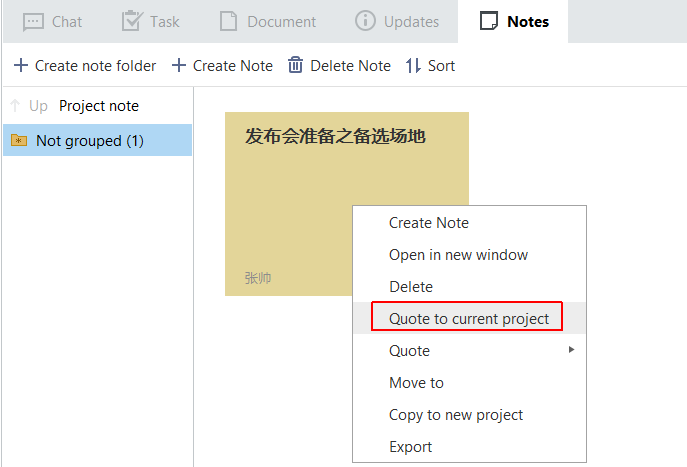
Copy notes to another project
You can copy a project note to another project.
- Find the note in project (you can only copy one at a time).
- Right-click the note in Note list and select "Copy to new project".
- Select the destination project in the pop-up project list.
- Click "OK".