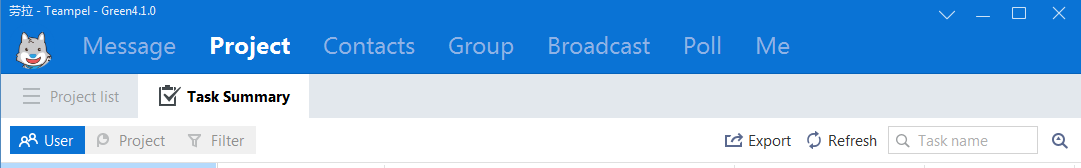
View all project tasks
- Select Project > Task summary.
- Choose a way to sort tasks:
- Choose "User" to sort tasks by their leaders or participants.
- Select "Project" to sort by project name.
- Select "Filter" to sort by filtering criteria.
- Select [task leader or participant], [project] or [filter] to view task.
View all tasks related to you
- Select Project > Task summary > User > Me.
- Select "Project" > "Project list" > "Dashboard" > "Person task stats".
View all tasks related to you in calendar
Select Calendar > [Project] to view all tasks related to you in the selected project on the calendar.
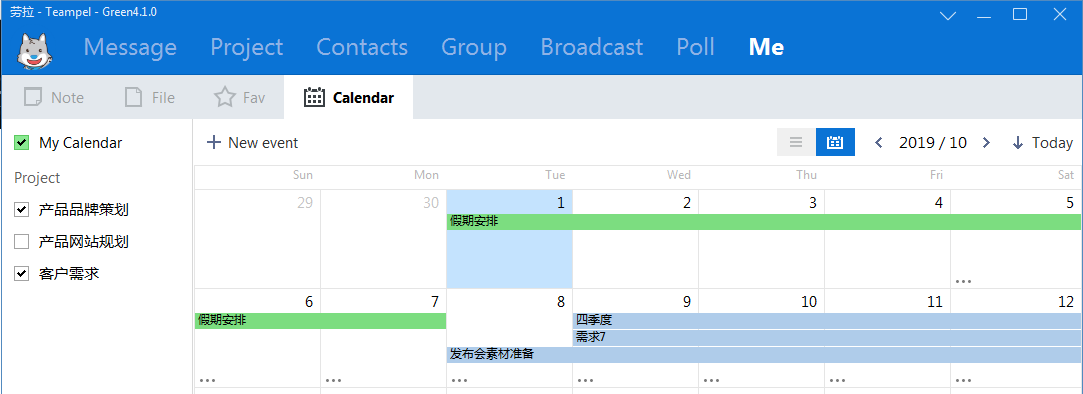
View tasks related to a member
- In project conversation, select Task.
- Select [member] from the list to the left.