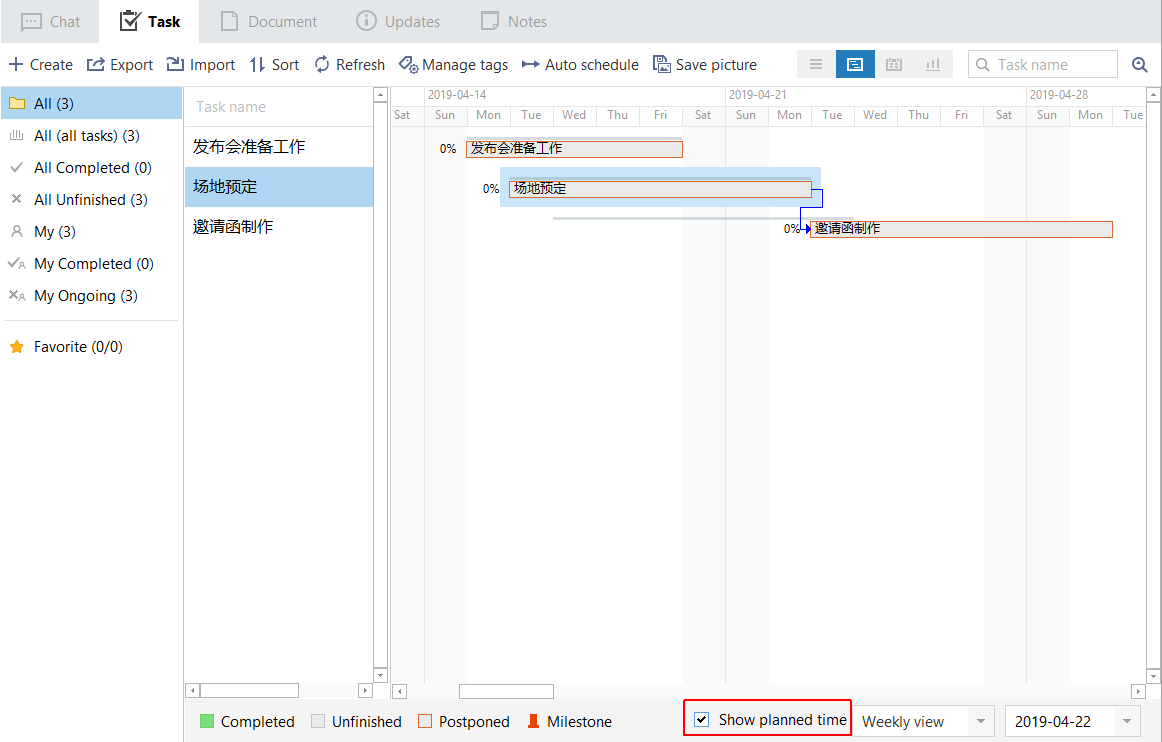Create scheduled task
- Open a scheduled task.
- Select Task > Create > New Task。
- In the pop-up New Task dialog box, edit task information and click OK.
- Duration:Task deadline will be automatically adjusted according to the workday and start time of the project.
Show planned time in Gantt Chart
- In Gantt Chart, select "Show planned time" to show task plans.
- Deselect "Show planned time" to hide task plans.
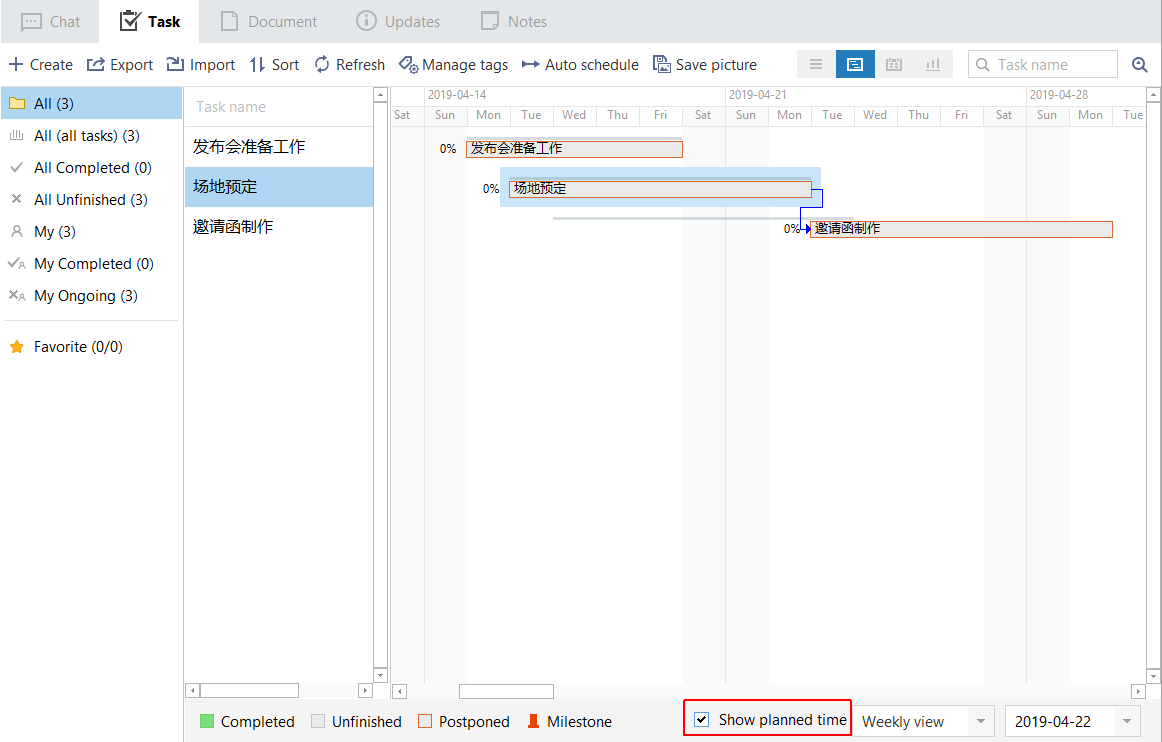
Task association
- The progress of parent task is based on the subtasks thereof.Progress will be kept when you downgrade a parent task.But when you upgrade a subtask to a parent task, the progress will be recalculated.
Task A progress = (Subtask A1 progress * its duration + Subtask A2 * its duration + ... + Subtask An * its duration)/(A1 duration + A2 duration + ... + An duration).
- The progress of a project is associated with its collective task progress.For example, when the progresses of all tasks reach 100%, the progress of the project will become 100% as well.