Create project folder
- Select Project > Project list > Create > New Folder.
- In the pop-up New Folder dialog box, enter the folder name.
- Click "OK".
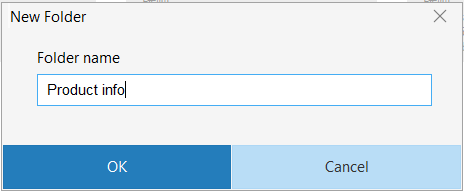
Move project into project folder
Method 1:
- Select Project > Project list.
- Right-click the project and select "Move to" from the menu.
- In "Move to" dialog box, select the target project folder.
- Click "OK".
Method 2:
- Select Project > Project list
- Click the project(s) and drag it to the target folder.
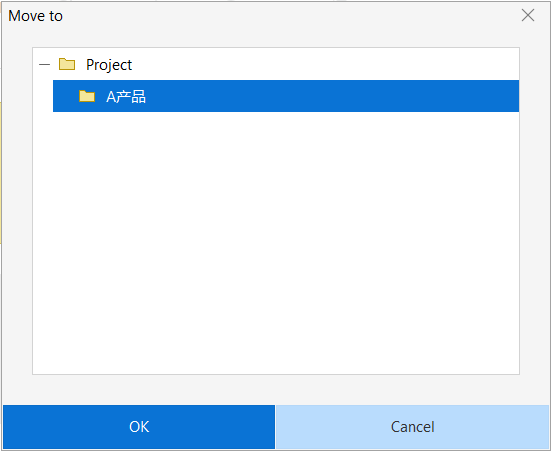
Edit folder name
- Select Project > Project list
- Right-click the project folder and select "Rename" from the menu.
- In the Rename dialog box, enter a new name for the project folder.
- Click "OK".
Delete project folder
If the folder contains projects, they will be moved to root directory after deletion.
- Select Project > Project list。
- Right-click the project folder and select "Delete" from the menu.