Categories of local data
Files received:Downloaded/received files in personal chats and groups.Files saved using "Save as" are not here.
Chat images received:Chat images other than transferred and project documents. Such as chat images on chat, broadcast, poll or note.
Project document downloaded:Documents you download from project documents.
Personal folder:Teampel data folder, storing profile, local database, etc.
Edit path
Take example of "Files received".
- Click the "Edit path" button next to "Files received".If you want to restore settings to default, please click "Restore default settings".
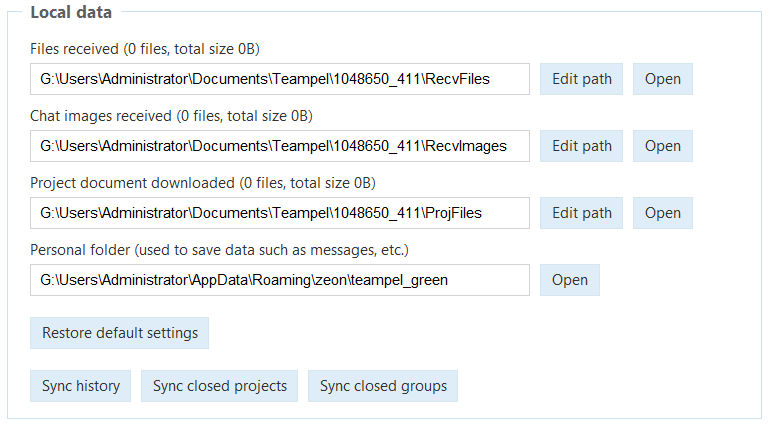
Note:To view the data on current save path, click "Open".
- Edit custom save path on the pop-out window and click "OK".
Sync History
You can sync all history data or only the data over a time span.
- Click the "Sync history" button.
- In the pop-up "Sync historical data" dialog box, set sync criteria.
- Click "Sync" to start.

Additionally, you can also synchronize messages of closed projects or groups which within 2 years.Please click "Sync closed project" or "Sync closed group". If a prompt pops up, click "OK".