Sign in to SIP account
Once administrator selected "3rd party SIP server" in "Management System" - "Service" - "Voice service", when signing in to Teampel for the first time, you will be prompted to sign in to SIP account.Please enter the password obtained from your administrator.Select [Profile photo] > "My profile" > "SIP account" to see if your SIP account has signed in.
Make voice calls to members
- Send voice call request.
- Click "Voice call" above Chat window to show a dialing box,or you can send a voice call request through "Contact".
- Adjust microphone and speaker volumes as needed.
- If you want to cancel or end the call, click "Hang up".In the case of call failure, click "Dial" to try again.
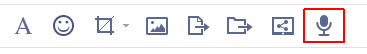
- Answer a voice call:
For an incoming call, select "Answer" or "Decline".During a call, if you want to answer another incoming call, click "Put on hold" (the caller will stop hearing anything from you) and then click "Answer" to accept the new call.
Call members or dial IP phones via dialpad
This feature is available only when "3rd party SIP server" in "Management System" - "Service" - "Voice service" has been selected.
- Click "+" button on the conversation list in Message page and click "Start voice call" in the menu.
- Open "Voice call" dialog box and enter the recipient's number in "Dialpad".It can be a SIP account bound to a member, or an IP phone number.
- Click "Call" button to call the recipient.