Quote text to chat
- Copy text to clipboard.
- Right-click the input box and select "Paste quote".
Put task into chat as reference
Click the referenced task in conversation to open it directly.
- Right-click the task and select "Quote".To post in the current project, select "Quote to current project".
- Right-click the input box and select "Paste".
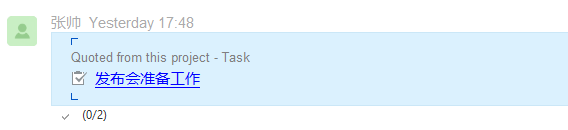
Quote the project file to chat as reference
Click the referenced file in conversation to jump to its directory immediately.
- Right-click the file and select "Quote".To post in the current project, select "Quote to current project"
- Right-click the input box and select "Paste"
Quote project note to chat
Click the referenced project note in conversation to open it directly.
- Right-click the project note and select "Quote".To post in the current project, select "Quote to current project"
- Right-click the input box and select "Paste"