In the main window settings, you can freely adjust the order of the top tabs.
Tab order
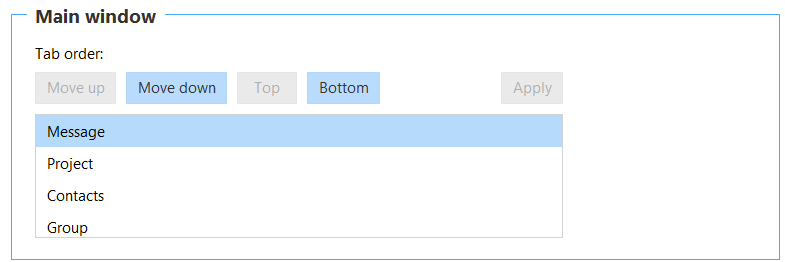
- Select the Tab you intend to move:"Message", "Project", "Contacts", "Group", "Broadcast" or "Poll".
- Adjust by clicking the "Move Up", "Move Down", "Move To Top" or "Move to Bottom" button.
- Click "Apply" to save the Tab order sequence changes.