There are 2 font settings for chat message - "Partial font setting" and "All font setting". Partial font setting will only apply to current chat window content.
Partial font setting
- Click "Font" on tool area in the chat window to display font setting panel.
- Setup font style.
All font setting
- Click "Font" on tool area in the chat window to display font setting panel.
- Click "Default font settings" to show font setting panel.
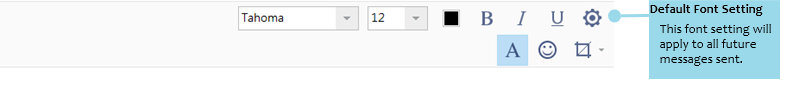
- Set up font style then click "OK" to finish.